- - -
Several things are key to a successful experience with in-ear monitors for your band & vocalists.
1.) If you’re just starting out, keep in mind that this will be a learning process for all involved – it will take time for people to adjust both physically and sonically, and for some musicians, the very idea of wearing in-ears can be a challenge in itself. In fact, things may even get worse in terms of the team’s experience before it gets better. Acknowledge this first thing up front to everyone involved and stress that you’re all in it together to make this work. Stress the advantages of this approach over your previous monitor set up. (Lower stage volume = better sound, better overall for your ears, etc.)
2.) Provide several different sizes and types of in-ear inserts. For example, with our Shure E2s, there are several options available: small, medium, and large clear silicone inserts, or the same sizes in a soft black pliable rubber that some people prefer over the silicone, which also have a slightly more ball-like shape. There are also the orange foam inserts in different sizes as well. They all feel, fit, and sound different, and everyone has different size ears. Give your teams a choice and they’ll certainly appreciate the chance to experiment. Remember you’re dealing with people’s hearing – it IS important. We organize our in-ears in a large multiple drawer organizer – the kind you’d use for screws and hardware items on a workbench. (See pictures at end of post) Each of our team members has their own drawer with their name labeled on it. They each have their own set of personally selected inserts that they use each time they’re up. They simply pick up a pair of in-ears from the separate drawer they’re contained in, and put on their own inserts, and remove them when they’re done. We also provide some disposable rubber medical type gloves and alcohol wipes to keep the inserts clean and sanitized.
3.) The first thing that will happen with use of in-ears is that people will tend to sing and play more quietly, as now they are hearing themselves so well and “in their face” so to speak. The trick to curing this is to help them establish a mix that has a fairly strong amount of backing instruments, and enough but not TOO much of themselves. For instance, I can usually tell when the drummer is hearing so much of himself over the band that he’s afraid to play out because his drums suddenly sound so loud to him in the in-ears compared to the other instruments. The second thing that everyone will notice is a marked lack of ambience or “room sound,” depending upon how live your room is to begin with, and how many other open mics there are. This will tend to make the team feel separated from the congregation, as if they’re “in a box.” I encourage you to do one or both of two things. First, try setting up some room mics to capture the natural ambience of the room. Position them within or towards the congregation, as this can also help the team to hear the congregation’s sound and singing. A little bit of that added to the Aviom mix will help a lot to put the team “in the room.” Secondly, a bit of a nice hall reverb--not too big, not too small--can help simulate the lost room ambience and make for a more pleasurable experience for the in-ears, although this of course will not help capture the sound of the congregation.
4.) A good stereo mix is imperative for the in-ears. If you have a monitor engineer mixing in-ears, it’s imperative that this person knows their way around a good mix. But more often these days, the band and vocals are mixing their own in-ears with Avioms or similar personal mixers. Teaching them a few simple principles of a good mix will truly help them to have a good in-ear experience. I’m often surprised when I look at or hear someone’s mix and realize that it’s very poorly set up or obvious that the person doesn’t understand a good mix set up. The most important aspect of this, next to individual levels of course, is what we call “Pan” or where the instrument or voice is placed in the stereo spectrum from left to right. I’ll tell you what my process is and how I generally set up my mix and hopefully that will give you an idea.
- First we set the general volume level/gain structure of the signals for each channel going to the Avioms. I like to get enough of each instrument or vocal so I can make them TOO loud if I want to. Then I back them way off to about middle level and start my mix from there.
- The idea with panning is to spread everything out in a visual sense so that each voice or instrument has it’s own “space” as if standing in the room – and so that your entire mix is not all straight up the middle of the stereo field which is very unpleasant and hard to hear individual signals. Of course there are certain signals you will want in the middle, like lead vocals and usually the bass. Listen to recorded CDs in headphones or in-ears and identify how instruments are mixed. Where is the guitar? The keyboards? Percussion? Bass? Vocals? Here is what my mix looked like this past weekend for 16 channels of my Aviom mix:
1.) Worship Leader Vocal – panned middleNotice that certain like instruments, such as the electric guitars, I pan hard left and right and they sound GREAT that way. It leaves a lot of room for the other instruments and voices to have a place, and it spreads the guitars out into a wide stereo spectrum. This is common on recorded mixes. Encourage your teams to experiment and be creative with their mix. It’s often the difference between a miserable and discouraging experience, and a very satisfying one. And of course, the better your team can hear and sing, the more joyful that experience can be, and the better your team will sound and worship.
2.) Acoustic Guitar – panned slightly to the right of middle
3.) Jim’s lead Vocal (on one song) – panned middle
4.) Vox 1 – Soprano – panned middle
5.) Vox 2 – Alto – panned almost all the way hard left
6.) Vox 3 – Tenor – panned almost hard right
7.) Synth Left – panned hard left
8.) Synth Right – panned hard right
9.) Piano – panned slightly to the left of middle
10.) Jim’s Electric Guitar – panned hard right
11.) Dan’s Electric Guitar – panned hard left
12.) Bass – middle
13.) Drums Left – panned hard left
14.) Drums Right – panned hard right
15.) Loops/Click – middle
16.) Talk Back – I like to pan this right, but this is a personal preference to distinguish it from Scott’s talking as worship leader.
5.) Encourage your team to learn how to deal with volume levels of their mix. Everything can’t be the same generally. I like to start with bass and drums and get a good solid mix there, and then add the other instruments accordingly to my taste. Being an instrumentalist and band leader, I keep the vocals a little lower than you’d want to hear in a studio mix (sorry vocals!) but I keep the worship leader on top of that mix so I can hear his lead and directions. Also – if you’re having problems bringing your instrument or voice up (or another instrument), and everyone else seems to be fine and has plenty of what you don’t have, you probably have the general level of all the channels too loud. Before asking for more gain on the individual channel and throwing off everyone else’s good mix, try first turning everything DOWN except the signal you can’t hear well, and then turn your overall master volume up and see if that helps.
6.) Encourage everyone NOT to mute anyone else’s channel in their mix – unless it’s just so distracting that they can’t sing or play. First, it’s just wrong to mute a fellow teammate’s channel. That’s like saying “I don’t care what you have to add to the worship experience.” Second, it obviously puts you at a disadvantage not hearing all of what’s going on. If you’re a piano player and you mute the electric guitar, you’ll never hear crucial rhythms he’s playing, or fills, and generally you will tend to overplay yourself to compensate for what you’re not hearing. If you’re so good that you only need to hear yourself, then you need to be doing a solo gig, not playing on a worship team! If what someone else is doing is SO distracting that you need to mute it, have a talk with the worship leader or bandleader and find a way to express your concerns appropriately to solve the issue. If that’s truly the case, then you’re probably not the only one who is having difficulties.


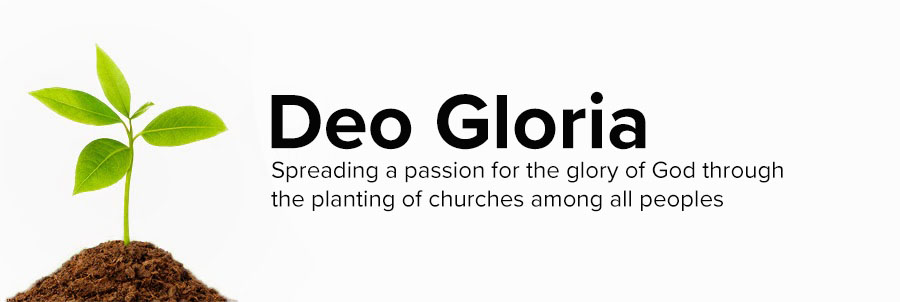
6 comments:
John, your post has good timing because I have been thinking about this kind of stuff. Quite honestly, I think I’ve had hearing loss over the last few years since I started using in-ears. The real challenge is trying to mix both as an instrumentalist and vocalist. Because of this I am trying to give two channels prominence. As a singer I must hear myself very clearly in respect to other vocals (for intonation and tuning purposes). This is further complicated because deeply inserted in-ears do some very funky things when you are trying to sing (you in essence are mixing to the amplified voice and also hearing inner-head voice resonance). On top of this, as a guitar player, I am trying to mix a full band mix so that I can play as part of a band.
When all this is said and done, there are so many prominent voices in the mix that I struggle keeping volumes under control and am probably doing some damage to my hearing. Your thoughts have given me additional ideas to try. If any worship leaders who read this use in-ears, I would love to hear how you work out mixing when you are both singing and playing an instrument.
Ya - that's got to be tough with singing. It's similar with playing a horn - I have to pull one in ear out when ever I play sax or else it's really bad because of the "head noise" and harsh dry tone from the sax you get with your ears plugged up. I'm not sure WHY this is, but adding some reverb to the certain channels of the mix, including your channel and vocals obviously in your case, seems to help that a lot. Most of the better pro level vocalists I know usually can't even use in ears without some reverb thrown in on it. It's something I'd like to experiment with down the road here to see how to add that without it being added to the house mix. So we should get Adam and Phil on that down the road.
One of the things that helps me in using these is to have a room mic to get a feel of how people are singing along. I still want to hear the back wall of the room sometimes, in other words. Do you guys use an ambient microphone or two?
Great thoughts Scott. I just passed it on to my team. Thanks!
z
Z, thanks goes to John on this one. Credit goes where credit is due. :)
Rich, we don't use ambient mics, but have discussed doing so. John, any thoughts on this one?
Rich: No, we haven't been using ambient mics at all yet - but I'd like to be soon. (And I do suggest that in the blog post in case you missed it.) But it just hasn't been something that's been a priority for us yet, but will be soon!
Cheers,
- John
Post a Comment